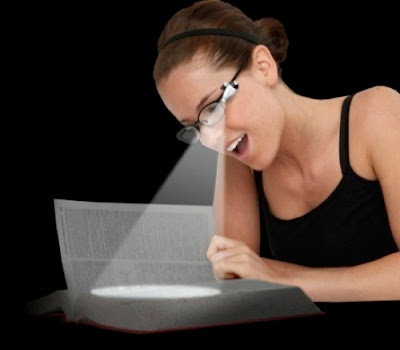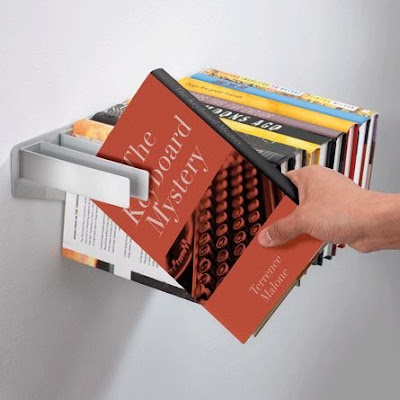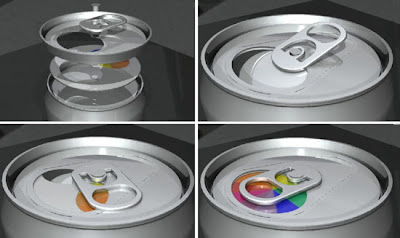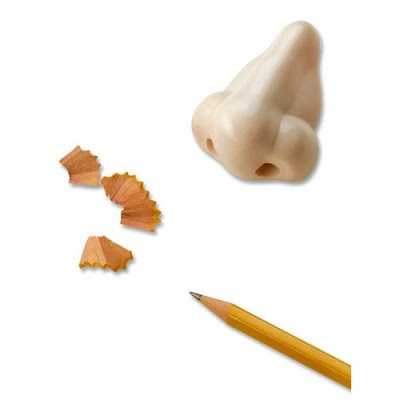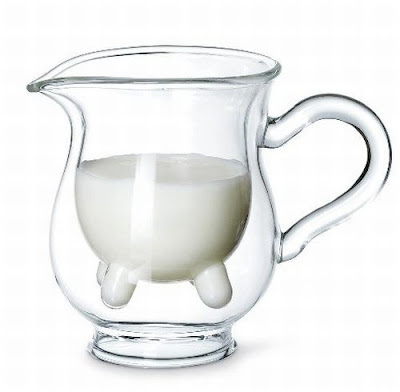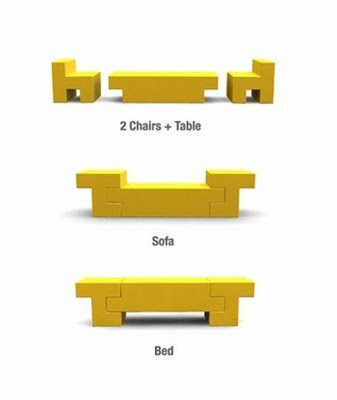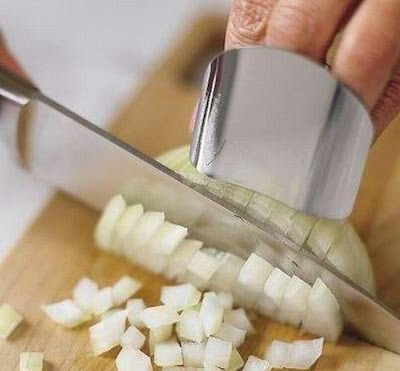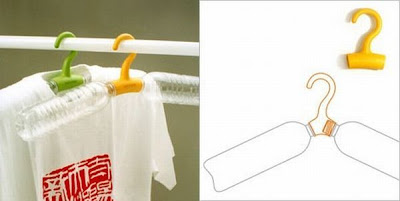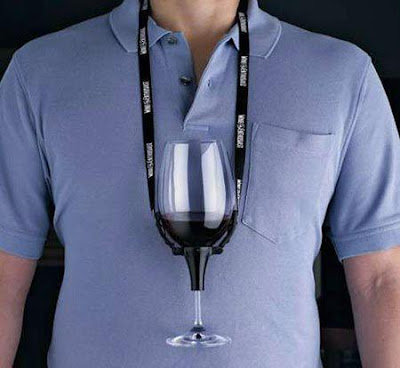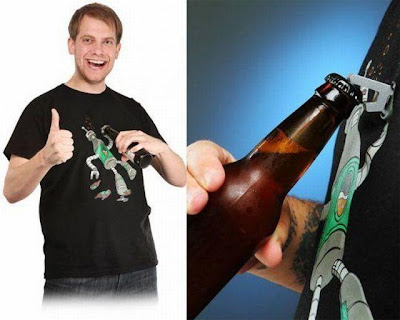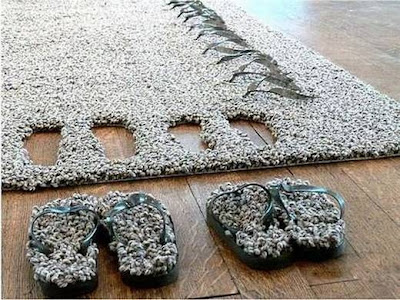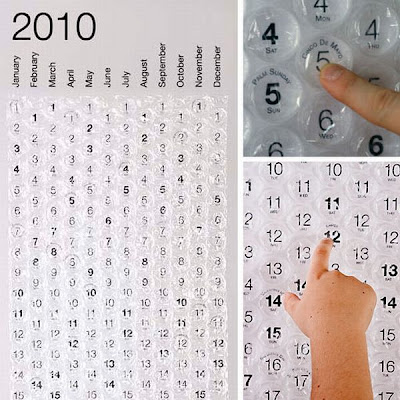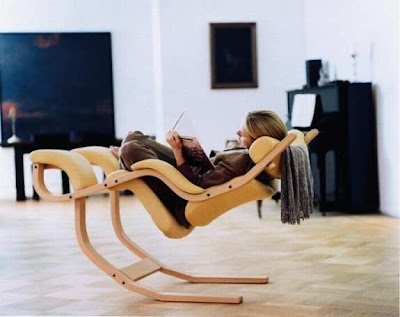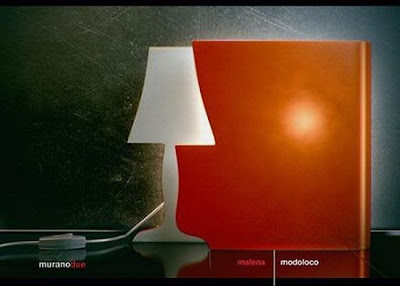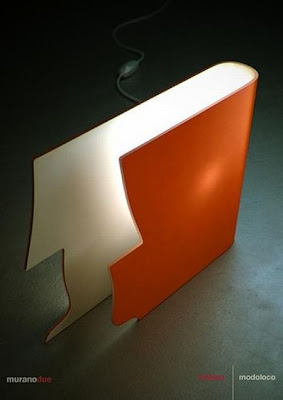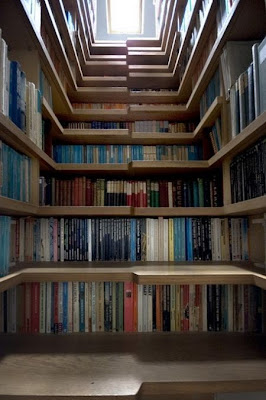Friday
2 10 Most Common Freelance Questions Answered
1. What do I need to start freelancing?
First and foremost, you need to set up an online portfolio. Staking your claim on the web will get your name out there and gives you a place to refer potential clients. Once the work starts rolling in, your reputation will attract the most attention but an online portfolio is essential from the start. Core components of your portfolio should include:- Most importantly, a showcase of your best work. Keep it simple and to the point—always choose quality over quantity. The key is to focus on doing good work first and making money second. If you work hard and produce an excellent product, the money will follow on its own.
- A brief bio. No need to make this overly long but share enough details so that people can get a sense of who you are and what your ambitions are.
- Some form of contact. Make it easy for clients to get in touch if they’re interested in working with you.
A few other portfolio tips I’ve learned over the years:
- Create a professional e-mail account as soon as possible. The last thing clients want to see in their inbox is some cheesy address. It’s also a good idea to stick with whatever e-mail you choose so you’re not constantly handing out your new address or reprinting business cards.
- When you create your first web hosting account to store your and/or client websites, it’s a good idea to purchase your domains through a reputable domain registrar rather than through your hosting company. Most web designers start with a small shared hosting plan and gradually upgrade to better plans from there, which often means switching hosts. When that day comes, the last thing you want is to also have to transfer a slew of domain names to the new account. Keep all your domains with one registrar and simply point the nameservers to whichever host you’re with. Then, in the future, you’ll be free to switch hosts all you want and the only thing your domains will need is updated namserver details.
- Take advantage of using social networks for marketing purposes. You would be amazed at how many work leads can be generated from promoting your services to friends and family.
2. How do I handle my first paid jobs?
Your first clients will likely have small projects and even smaller budgets. That’s fine early on; you need the experience and projects to display in your portfolio. However, don’t undervalue your worth as a designer/developer. Too many clients misunderstand web design as a service and see it as something anyone can do. Once you get a handle on gaining clients and keeping your projects on track, start thinking about what your hourly rate should be.An entire article could be written on pricing alone but the basic idea is to find an hourly rate that covers your expenses but allows you to remain competitive. Don’t forget that if you’re working freelance full-time, your expenses include items such as sick days, vacation, health insurance, equipment costs—the list goes on. Take some time to research and see what web designers commonly charge. There are countless discussions and surveys regarding this subject.
Once you begin work for a client, it is essential to get into the habit of tracking your time. Keeping excellent record of your billable hours is an absolute must in order to stay on track and within budget. Also, having an accurate work history can be invaluable when it comes to estimating future work. After you’ve completed a handful of projects, you’ll be able to compare their size and total hours to get an idea of how to quote an upcoming job.
Time isn’t the only thing you should be recording. Make sure to store a complete history of discussions with the client. This can be a true lifesaver when (not if) you have a client that starts wanting more than was agreed to. Using a service like Projecturf or Basecamp will help you keep a detailed history of conversations with the client so they can never say, “Hey, you promised me the world and all I got was this website.”
Lastly, don’t underestimate the rewards of working hard. Anyone can pick up a web design book and start coding pages but clients want more than that. Doing the work is one thing but being dedicated to the job puts you ahead of the competition. That edge could come in a variety of ways, like working late to get a project done on time, or delivering more than was promised. Little things like taking the initiative to work on the next step for a project without needing to be asked can go a long way.
3. How should I communicate effectively with long-distance clients?
These days, you can work just about anywhere in the world as long as you have an internet connection. More companies are turning to freelancers all the time because it’s often cheaper than hiring in-house workers and it also allows companies to broaden their search for talent. However, working remotely means that clients have to trust that you’re making progress on their website instead of your golf swing. Frequent communication solves this problem.Contact the client regularly throughout the week, whether by phone, e-mail, Skype, or any number of other ways. Don’t like to talk on the phone? That’s fine, but make up for it with e-mails or online chats. The point is it doesn’t matter how you communicate with the client, just as long as you’re doing so clearly and often.
My preference is to send an e-mail on Monday that lays out my goals for the week with that client. A call would work too but most of my clients are in California with a three-hour time difference so e-mailing tends to be the best method for me in the morning. During the day, I keep a very detailed list of completed edits in my Billings timer slip and I then e-mail the client that list every evening.
Storing all of my work notes in Billings slips achieves two very important things: 1) The client gets daily updates on progress and 2) it allows me to create a thorough record of everything I completed on the project. When the job is done, my invoice includes all of those task notes in my Billings’ slip comments and the client can see exactly what they’re paying me for. For busy projects with lots of daily summaries, it’s not uncommon for me to generate an invoice upwards of 20 – 30 pages long.
4. How can I avoid being distracted while working from home?
One of the worst things you can do when trying to work is leave yourself vulnerable to time-consuming distractions like Twitter, Facebook, or even e-mail. Close them out of your browser, shut down any social apps, and focus on the task at hand. If you absolutely need to check something like Twitter for work reasons, set a limit on your time. If you say, “I’ll just check my feeds for one minute, then get back to work,” it will almost always end up being an hour or more before realizing you just watched a marathon of crazy cat videos.What I like to do is organize my OS X Spaces by category. For example, I create 4 horizontal Spaces and use the first one for everything related to communicating and scheduling (Mail, Adium, iCal, Billings), the second for development (Coda), the third for design (Photoshop, Illustrator), and fourth for miscellaneous items (iTunes, VMware Fusion). Organizing my spaces like this helps ensure that when I’m focusing on a specific task, like coding, only the tools I need are visible while I’m working.
The trick is to focus 100% on one task before switching to something else. If you try to juggle too many projects at the same time, none of them will receive the attention each deserves.
5. What is the best way to keep projects on track?
The fact is you won’t be nearly as productive as you could be if you don’t set goals. Being self-employed means wearing many different hats because you not only have to do the work but you also have to manage all aspects of the business. If there is anything a freelancer always needs, it’s more time, so be very efficient with the time you do have.I start by recording all of the tasks on current projects in one good to-do app. Things and The Hit List are two popular choices on the Mac but there are countless options available and you should try a bunch before deciding on one. This gives me an overall picture of what is to be done for each project. I also continually add to these lists as the project goes on since every job ends up needing some kind of additional edits or adjustments.
Each morning, I select a group of tasks I want to get done and this helps me chisel away at my larger to-do lists. For example, I often make a checklist in a simple text file and leave it open on my desktop while I work (sort of like a sticky note but without the paper). I’ve tried using a to-do app to handle this as well but haven’t found a solution simple enough for these basic lists, although I’m currently enjoying SimpleTask (I’ll have to wait and see if it stands the test of time). Even though a project may have hundreds of tasks to complete, breaking it all down into these daily chunks makes tackling edits much more manageable.
For other tasks or events that may or may not be work related, I create new events in iCal with reminders that pop up on the day they’re due. For me, this has been the ideal way to remember everyday things like appointments, when to pay taxes, sending invoices, backing up my computer, etc.
Finally, I have a list of long-term goals, things that remind me of what I’m working toward. For example, I’m getting married this year and would like to own a house the following year. I also have dreams of writing a book someday, and building an old muscle car. Goals like these keep me motivated to do well so that I can accomplish what I want in life.
6. Should I do all the work myself or hire other people?
For the longest time, I didn’t want to outsource anything. I’ve always taken great pride in my work, which is a good thing, but it has also made it hard to hand the project reigns over to someone else. I still prefer finishing a job on my own but I’m learning to delegate certain parts to others who can help.Having someone else do my coding, for example, doesn’t work for me. When I receive the finished product, I spend so much time reviewing and changing the code that I might as well have done the work myself. Design, on the other hand, is much easier for me to let someone else work on. As long as the finished product meets the design requirements and isn’t a layer mess, I’m happy. You might be the opposite and would rather keep your hands on every pixel in the design but have no problem letting someone else code it. Regardless, recognize the type of work you’re comfortable sharing with others and don’t try to do everything on your own.
Seeking help doesn’t need to be limited to the work itself either. For example, I’ve been making financial decisions based solely on my own research for years now. This includes managing assets in my retirement portfolio, figuring out how to handle personal versus business income and expenses, and so on. In truth, I really enjoyed watching the market and keeping an eye on my assets, but it has also required more of my time.
A few weeks ago, I finally met with a financial advisor and wish I had to done so a long time ago. Fortunately, we concluded that I was already on the right track with most of my decisions but there were still a few incredibly helpful tips I learned from the meeting. It can be a tremendous relief to get solid answers on questions regarding retirement options, how to handle expenses, and all the other financial concerns regarding self-employment.
7. How should I organize my website files?
Every project is unique but there are usually some aspects that you can count on being the same. For example, whenever I start a new web development project, I create a folder structure that contains the following:- Client Name
- Project Name
- Design
- Any design files, like Photoshop or Illustrator documents, end up here. If the job consists of multiple design aspects, say a logo and a website, I’ll create separate folders for each within this design directory. As I finish with design files, I use the file color labels in OS X to signify what state a design is in. Red means finished, yellow is in progress, and green tells me to focus on that design next.
- Crops
- This is where I put sliced elements of a design, including things like logo, navigation, backgrounds, buttons, etc.
- Development
- Current
- The main files and folders of a website project, including items such as HTML, CSS, JS, images, includes, etc. Of course, items like CSS or JS would have their own folder within this directory to keep everything organized.
- Archives
- At the beginning of every development day, I copy and paste the entire “Current” directory into a new folder here and label them in numerical order. This is a primitive form of versioning that allows me to revisit previous states of a web development project. There are many services you can use to do this same thing (in fact, I also use Dropbox in conjunction with this method), but I’ve found the trusty copy and paste to be most reliable.
- Current
- Documents
- Whenever new documents are received from the client, I create a new folder here with the day’s date. Adding the date to each new folder is a good way to keep record of when the client delivered files. It also makes it easier to match downloaded files with their corresponding e-mails in case there were any included notes in the message.
- Assets
- Again, new folder added with the latest files received from client and labeled with the date.
- Design
- Project Name
8. Do I really need to backup my computer?
From the moment you start using your computer for work, to store personal photos and documents, or anything at all important, you should be making backups. Between the cheap cost of hard drives and the nearly unlimited backup solutions available, there’s no excuse not to routinely backup your system.Don’t think one external drive sitting next to your computer will be enough, either. Always have at least one copy of your important files off-site in case of things like burglary or natural disasters. There are many online services that can help too, although my personal feeling is that storing your private files on someone else’s servers is never a good idea.
One of the easiest ways to store off-site backups is to buy two hard drives, keep one with your computer, and leave the other at a safe location. Every couple weeks, rotate the drives and continue backing up. There are many places you could choose to leave your second drive, such as a safe deposit box with the bank. Find what fits your preference and stick with it.
9. Is it hard not getting paid on a regular basis?
I’ve found that there are many ways to stabilize the ebb and flow in money coming. For example, passive income is, in my opinion, one of the best way to stay self-employed. Think of any of the big-time designers, like Cameron Moll or Dan Cederholm; they all have books and side projects that create monthly income (i.e. Authentic Jobs and Dribbble) on top of their regular work. However, that doesn’t mean you need to be an author or develop an entire application on your own. There are countless ways to make passive income, such as stock photography, themes and templates, affiliate links on a popular blog, reselling hosting, etc.Think of it this way: If you work 8 hours a day and your hourly rate is $80/hr, your daily income will forever be $640. The only way to make more money would be to increase your hourly rate (not very common) or work more hours (far too common). Now, lets say you recently created a set of icons that are averaging $100/week in sales. Your monthly income just went up $400 without having to raise your hourly rate or work longer days. Obviously, it will take some time upfront to create sources of passive income (like an icon set people want to buy), but it’s well worth it in the long run.
Another good idea is to not put all your eggs in one basket. I try not to rely on any one source of income so that if a project falls through, I’ll still be able to pay rent that month. I also bill on a monthly basis, which further helps make income more predictable.
10. How can I work long hours but avoid burnout?
The balance of work and life is one I’m forever trying to perfect. In my experience, being self-employed means working longer days than an average job because you’re in control of the entire business. On top of that, freelance work can often be unpredictable. Some weeks will be fairly slow while others are overflowing with deadlines to meet. It’s critical to be disciplined with your work time for both physical and mental reasons.It can be very easy to think you’re getting ahead by working late every night but, more often than not, burnout will set in and negate all of your forward progress. I’ve spent days on difficult work problems before, only to solve them in mere hours after finally taking a break. Simply put: you will get a lot more done in a shorter amount of time when you’re well rested than you would being drained from exhaustion.
Take the time to unplug from the computer. This includes staying fit, and I don’t mean just exercising your fingers on the keyboard. The secret is to find a healthy activity that you enjoy or you won’t keep up with it. Personally, I like biking outside or hiking local mountains more than going to the gym. Your mileage may vary but the point is to find an exercise you like doing.
I also believe that money alone cannot make you happy—to enjoy life and feel truly accomplished, you need to make time for family and friends and go on adventures beyond your computer desk. I’ve been on intense projects before that demanded incredible amounts of time and it was sad to look back and say, “Wow, I worked on such-and-such a project for this many months now and haven’t done anything else.”
To help remind myself of what’s important every day, I came up with The Rule of One:
- Get at least one thing accomplished. Even if you only finish one task that day, doing something is better than doing nothing.
- Learn one new thing. I’ve never, ever been able to go through my news feeds and not find at least one useful article or tutorial to learn from. Don’t forget: the web changes incredibly fast and you need to keep up with it to do good work.
- Do one nice thing for someone else. I don’t care if it’s as simple as shoveling your neighbor’s steps or holding the door for someone at the store. Make it a point to help at least one person every day and your reward will be knowing that you improved someone else’s life.
| About The Author | ||||
|
Tuesday
| About The Author | ||||
|
Saturday
8 The biggest myth of graphic and web design all designers should know

I’m not going to beat around the bush, the following is what I believe to be the biggest myth in the graphic and web design industry:
“Our job is to design what the client wants.”I know the old adage says “the customer is always right.” While I always strive to make the customer happy and create a design that they are pleased with, I would like to consider the following scenarios:
So why do we, as graphic and web designers, allow our clients to sway our decisions with statements like “I think this would look a lot better in yellow”, “Why don’t we center align that instead of left justify” or “Do you really think that font will be the best?” In response to client issues like this, I have heard this phrase from dozens of designers multiple times: “I told him what I thought was best, but in the end, the client is the one who makes the decisions”.
The key to success in working with clients
I would like to suggest two keys of success in dealing with this situation: the importance of educating and making yourself credible and the importance of educating your client.Educate yourself and be credible
Let’s consider, once more, the scenarios given above. If your accountant had just been released from jail for embezzlement or your personal trainer weighed 400 lbs, would you be more or less likely to trust their judgment? More likely, right? It works the same way when your client hires you. If you are a complete push-over or you are unable to defend or justify your design decisions, what reason do your clients have to trust you?They don’t.
Success is this area depends on how much you know and how confident you are in your decision-making process. Be respectful but defend your design decisions. When defending your decisions you must remember to do the following:
- Always design with a purpose. If you don’t know why you did something, you can’t explain it to your client.
- Be respectful. No one will ever want to hear your opinion if you are being rude.
- Back up your design decisions with research. Add credible opinions to your defense.
Educate your client
I recently read an article on Brian Hoff’s The Design Cubicle that talks about the importance of educating your clients. It teaches the importance of teaching the benefits of certain design choices, using vocabulary that your client will understand, and more.Another way to educate your clients is to manage a blog. You don’t necessarily have to post frequently, concern yourself with popularity, comment count, or page views. Rather, a blog is an excellent place to send clients to educate them. Write articles about effective design, gather links to credible design resources, and more.
Busting the myth
I hate to break it to you, but the customer is not always right–at least not in the graphic and web design industry. When we take on the attitude that the client pays the bills so they make the decisions, we undermine our ability to design well and provide a high-quality service for our customers.| About The Author | ||||
|